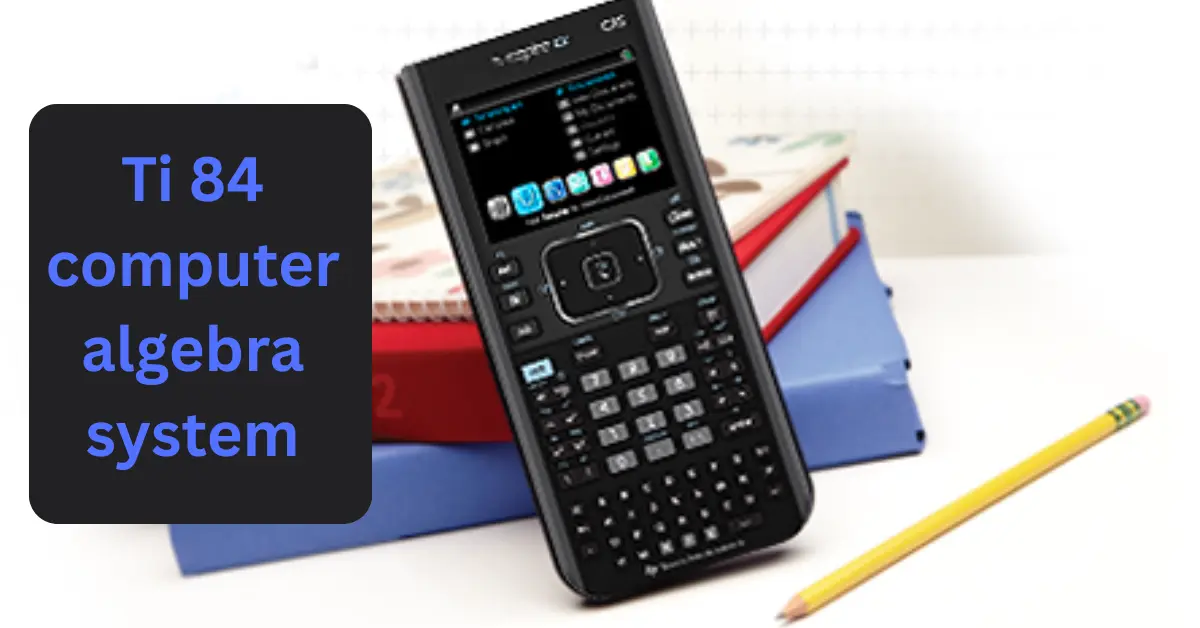TI 84 CAS: Explore TI 84 Computer Algebra System Features
Graphing calculators have been a staple tool for students, engineers, and professionals. Among them, the TI 84 CAS stands out as a popular choice. But what exactly is TI 84 CAS, and how does it differ from regular TI 84 models? In this article, we’ll explore everything you need to know about TI 84 CAS and the TI 84 computer algebra system.
What is Ti 84 CAS?
The term TI 84 CAS refers to a version of the TI 84 graphing calculator that includes a Computer Algebra System (CAS). CAS allows the calculator to perform symbolic algebraic computations. While standard TI 84 models focus on numerical answers, CAS-enabled calculators can solve equations symbolically, manipulate algebraic expressions, and simplify formulas.
However, TI 84 CAS is often a misconception. Officially, Texas Instruments has released TI-Nspire CAS and TI-89 Titanium, both with full CAS features. The TI-84 Plus CE series, the most recent in the TI 84 lineup, does NOT officially include CAS. Some third-party software or modified operating systems can add CAS-like features to TI 84 models, but these are unofficial.
Features of TI 84 Computer Algebra System
While the standard TI 84 models don’t have a built-in Computer Algebra System, let’s explore what CAS generally offers and how users sometimes integrate it into TI 84 calculators:
1. Symbolic Equation Solving
CAS can solve equations symbolically, providing solutions like
x=−b±b2−4ac2ax = \frac{-b \pm \sqrt{b^2 – 4ac}}{2a}x=2a−b±b2−4ac
instead of only decimal approximations.
2. Algebraic Simplification
Simplify complex algebraic expressions, expand polynomials, and factor expressions—all symbolically.
3. Calculus Operations
Differentiate and integrate functions symbolically, making CAS a powerful tool for students in advanced math classes.
4. Matrix Operations
Perform symbolic manipulations of matrices, calculate determinants, and perform row reductions.
5. Programming Integration
Some modified TI 84 CAS setups allow users to write programs that utilize symbolic manipulation functions.
How to Get CAS on TI 84 Calculators
Although Texas Instruments doesn’t officially provide a TI 84 CAS, here are some ways enthusiasts use CAS functionalities on their TI 84 calculators:
• Third-Party Software
Tools like arTIfiCE jailbreak can enable running CAS software on TI 84 Plus CE calculators. However, modifying your calculator’s OS may void warranties and could be restricted in exams.
• Apps and Programs
There are downloadable programs that offer partial CAS features on TI 84 calculators. While not as powerful as TI-Nspire CAS, they can assist with algebraic manipulations.
• Using TI-Nspire CAS Emulator
Some prefer using TI-Nspire CAS emulators on computers or mobile devices for advanced symbolic computation.
TI 84 CAS vs TI-Nspire CAS
| Feature | TI 84 Plus CE | TI-Nspire CX CAS |
|---|---|---|
| CAS Support | No (Unofficial Only) | Yes (Official) |
| User Interface | Simple, Menu-Based | Modern, Icon-Based |
| Symbolic Calculus | Limited | Full Capability |
| Exam Compliance | Approved in Most | Often Restricted |
For students needing full CAS features, the TI-Nspire CX CAS or TI-89 Titanium is recommended.
Pros and Cons of Using TI 84 CAS
| Pros | Cons |
|---|---|
| Familiar interface (if TI 84 user) | Requires modifications |
| Can perform symbolic operations | Not officially supported |
| Good for algebra and calculus | Not allowed in some examinations |
Conclusion
The Ti 84 CAS concept appeals to users wanting the reliability of a TI 84 calculator with the symbolic power of a computer algebra system. While TI 84 calculators don’t officially come with CAS, enthusiasts can use third-party programs to enable partial symbolic functionality.
For users requiring full algebraic capabilities, investing in the TI-Nspire CAS or TI-89 Titanium might be a better choice.
✅ Top 10 FAQs about TI 84 CAS
1️⃣ What is TI 84 CAS?
TI 84 CAS refers to a version or modification of the TI 84 calculator equipped with a Computer Algebra System (CAS) to solve symbolic algebra problems.
2️⃣ Does the TI 84 Plus CE have CAS?
No, the TI 84 Plus CE does not come with CAS officially. However, some third-party modifications or programs can add partial CAS features.
3️⃣ Can I install CAS on my TI 84 Plus CE?
Yes, using unofficial methods like the arTIfiCE jailbreak, you can install CAS-like programs, but it may void warranties or violate exam rules.
4️⃣ Is TI 84 CAS allowed in exams?
Generally, calculators with CAS features are not allowed in standardized exams. Always check exam policies before using modified calculators.
5️⃣ What is a Computer Algebra System (CAS)?
CAS is a software feature that allows symbolic computation of algebraic expressions, such as solving equations, simplifying expressions, and performing calculus operations.
6️⃣ Which calculators officially come with CAS?
Texas Instruments offers TI-Nspire CX CAS and TI-89 Titanium as official CAS-enabled calculators.
7️⃣ How is TI 84 CAS different from TI-Nspire CAS?
TI 84 CAS (unofficial) provides partial symbolic features, while TI-Nspire CX CAS has full symbolic algebra and calculus capabilities.
8️⃣ Can I use TI 84 CAS for calculus?
Yes, with third-party programs, TI 84 calculators can perform some calculus operations, like differentiation and integration, symbolically.
9️⃣ Is using TI 84 CAS risky?
Installing unofficial CAS programs may risk damaging the calculator or violating exam rules, so it’s recommended for advanced users only.
🔟 Where can I download CAS programs for TI 84?
You can find programs on online forums or communities, such as Cemetech or TI-Planet, but proceed cautiously and only download from trusted sources.